Could it be? Yes, it is, another OmniFocus workflow post.
This is an evolution of the classic 2 minute rule that is a core part of the GTD workflow.
I’ve been struggling finding free time at $work to be able to work off my lists. We’re down a few people and are busier than usual at the moment, so things are starting to back up.
While I’m not dropping things, I’m certainly seeing a build up in my action lists at the moment.
I started paying attention to where and when I was able to find slots of time to action things off my lists. They tended to fall into the following categories:
- 5 minute window because people hadn’t turned up for a meeting
- 15-30 minute window because either a meeting had been cancelled or I didn’t have back to back meetings for some reason (yes, it was that bad)
- 60 minute windows, usually when I get in early
There are a few limiting criteria when choosing the tasks you can work in when you follow the . You have:
- Context (phone/office/agenda/errands etc.)
- Energy available
- Time available
There is an option in OmniFocus to include details of estimated time in actions. You might have a phone call to make that you know will only be 5 minutes, but another that will take at least 30. Having that information available to you helps when you know you’re short of long stretches of time.
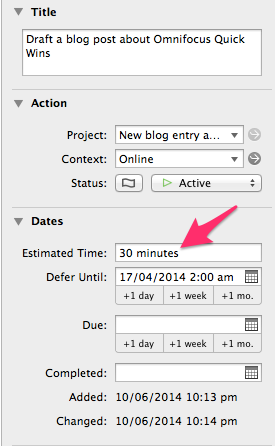
By putting the estimated effort into these tasks, you can create a perspective which shows all tasks that can be completed within defined times.
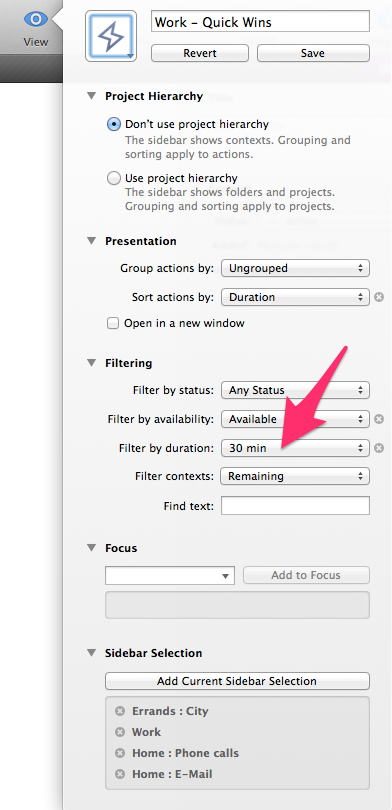
Once you have this in place, you can use this “Quick Wins” perspectives to see your tasks, ordered in the time it’ll take you to do them.
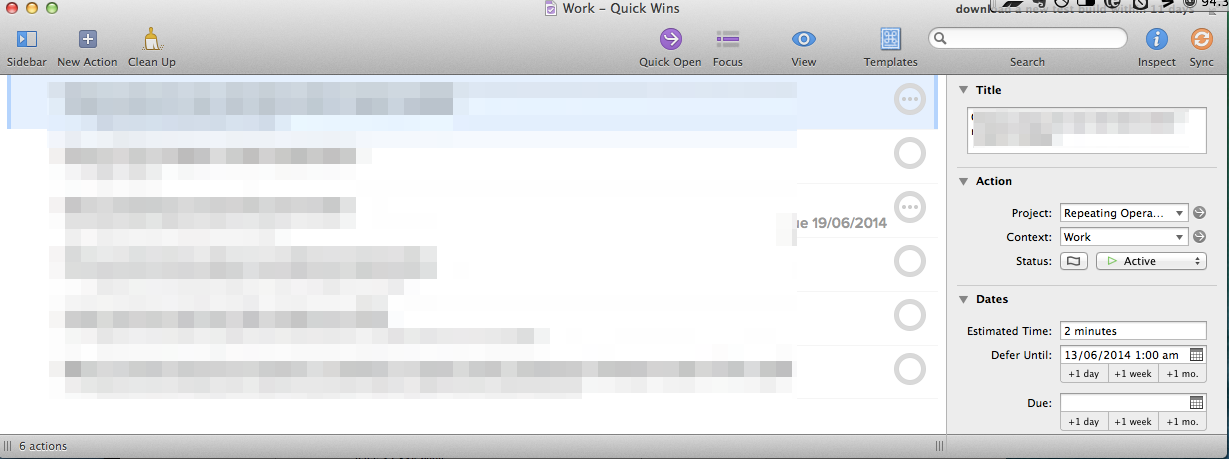
One thing to be careful of is that tasks WITHOUT an estimated date will not show up in the “Quick Wins” perspective.
I’ve been using this for a while and it’s really helped me make use of the small bits of time that crop up. It’s amazing how many projects you can push forward with just a few minutes of action.